


 Français
Français
Guide > Navigation
GUIDE: HOW NAVIGATE ON THIS SITE
How to make the tour in the solar system ?
There are several ways to make the tour :
- follow one of the chapters proposed in the map of the site or in the
menu at the top of the pages: start at the beginning of "Encyclopediae" or
"Discovery" or "Space" ;
- choose a specific body: go first to the page "Choose a body" then follow,
page after page the same body using the links "More on..." to always continue
with the same body;
- search for a specific information on the solar system : use the index
to go directly to the page proposing the needed information ;
- prefer to read all pages: in that cas you may follow the chronological order
by using the icon  and you will not miss any page ;
you may go to the next page by clicking and swiping the mouse on your screen or by swiping your finger on your tablet.
Note that the icon
and you will not miss any page ;
you may go to the next page by clicking and swiping the mouse on your screen or by swiping your finger on your tablet.
Note that the icon  allow you to jump to the next item in order to skip pages. Note that the animations are not include in the chronological order and you should click on the icon
allow you to jump to the next item in order to skip pages. Note that the animations are not include in the chronological order and you should click on the icon  to see them; some pages on calendars and eclipses are not includes in the chronological order since they are too numerous.
Only the current page is included;
to see them; some pages on calendars and eclipses are not includes in the chronological order since they are too numerous.
Only the current page is included;
- go where you wish using the menu at the top of the page or the map of the site at the bottom.
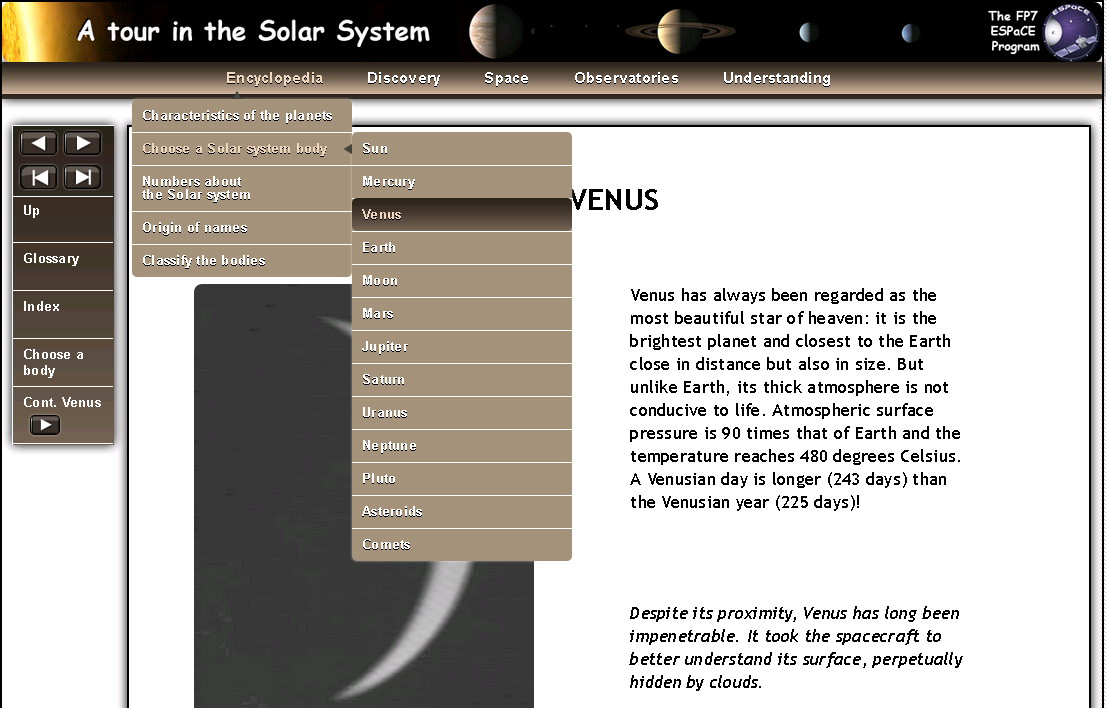
You will find many links to facilitate the navigation and proposing some pages
related to the current page. If youy are lost, click on the banner at the top of the page
to go back to the "welcome page" or click on the "map of the site" at the bottom of each page 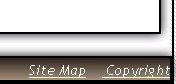 .
.
In order to make easier the navigation, one will find, for the items dived in several pages (mainly in "Encyclopedia", "Discovery",
"Space" et "Observatories") 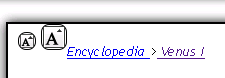 at the top left corner of the page. One will use the navigator put at the left of each page as follows:
at the top left corner of the page. One will use the navigator put at the left of each page as follows:
 :
:
 , you will go to the next page;
, you will go to the next page; - by clicking on the arrow towards left (first row)
 , you will go back to the previous page;
, you will go back to the previous page;- by clicking on the arrow towards right (second row)
 , you will go to the next item;
, you will go to the next item;- by clicking on the arrow towards left (second row)
 , you will go back to the first page of the previous item.
, you will go back to the first page of the previous item.Below, several links are proposed towards interesting pages connected to the current page. The link "More on ... " allows you to continue your tour staying on the same body.
On each page, the menu under the banner at the top of each page allows you to navigate
using the mouse and to find most of the items. The navigation information line
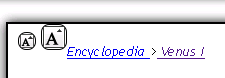 at the top left of each page
shows you where you are.
at the top left of each page
shows you where you are.
In the navigator at left, you will find also links to:
- an index with links to the dedicated pages
- a glossary of some specific word of astronomy encountered on the site.
In order to have a global view of the site, click on "map of the site" at the bottom right 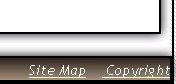 of each page.
of each page.